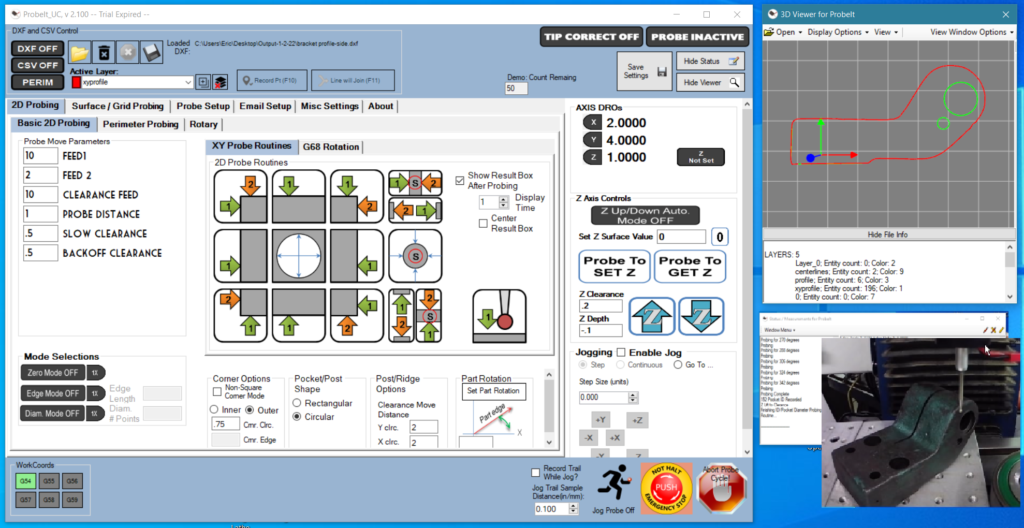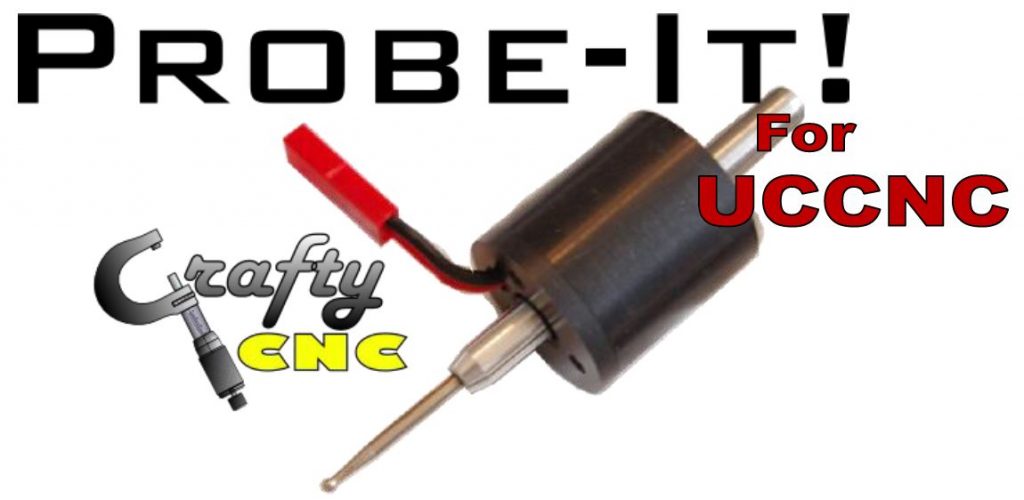
ProbeIt for UCCNC is a new plugin written for UCCNC, based upon my existing Mach3 wizard. It provides the 2D perimeter tracing ability of ProbeIt for Mach3 in UCCNC, but is a total re-write of the software given the differences between Mach3 and UCCNC. ProbeIt for UCCNC will eventually replicate everything the Mach3 version did, and then will do even more 🙂 ! Thanks for your interest in checking it out.
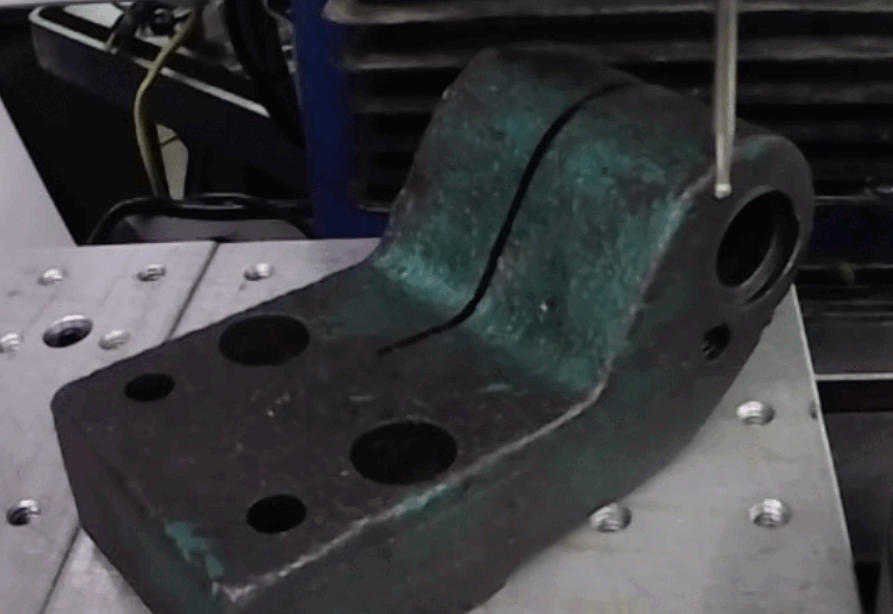
Take your parts into CAD with geometry data collected using ProbeIt!
DXFs directly importable to Fusion, VCarve, Lightburn, etc!
Alternately, collect data in CSV format and use in other ways.
ProbeIt for UCCNC is a UCCNC plugin, and requires that you have a working touch probe connected to your machine and setup as an input to UCCNC.
So what does it do so far in its current state?:
- Probe Tip calibration (calibrates an effective tip diameter for every 10 degrees of direction, interpolates in between. Calibration covers backlash, probe pre-trigger, ball size, etc)
- Calibration tables cover a ‘normal’ and a ‘slow’ speed you determine, and results interpolate for any speed you probe at in between.
- Perimeter probing in X/Y plane (trace 2D profiles to DXF)
- Basic XY probing in X/Y plane (bore, corner, side/edge, post, slot/ridge) w/ DXF & CSV recording
- X/Z and Y/Z surface tracing to a DXF & CSV
- Save data to DXF & CSV (DXF optimized for use and import by Vectric apps or Lightburn)
- Jog probing (save DXF/CSV data by jogging against part, and by free jogging and tracing your path)
- Probe to set G68 rotation automatically against edge
- Surface scan to point cloud w/ a modified ‘bed of nails’ routine that can be bounded by a defined perimeter.
- Surface scan w/ 4th axis Rotary
- Basic 4th axis / rotary probe routines for setup
- Can send an Email during surface and perimeter probing scan to alert of stoppage during long probe cycles
- Includes access to a handy PDF manual on the ‘About’ tab
- Viewer for DXF/point cloud data.
- Control DXF layers, colors, delete layers, add layers, etc.
- Create text file logs w/ measurements
What are some things that are either not done, or known things to watch for?:
- Most of the probe routines are performed using UCCNC’s ‘Jog Safe Probing’, and are done as ‘jog moves’. A current limitation is that you cannot multi-task away from UCCNC, it must remain the program with ‘focus’ in windows, or probing/jogging stops. As of version 2.100, this is still a limitation, but ProbeIt more gracefully stops its probing routines.
ProbeIt as of v2.100 is fairly mature and bug free. With that said, by downloading this plugin and evaluating it, you agree to assume the risk/liability with testing a preliminary version of the plugin.
This is otherwise a fully functional demo, and may be licensed if you find it useful. Future updates to this plugin will not alter the licensing scheme in anyway, so once a license is purchased, the plugin will continue to work indefinitely, on any PC, without internet connection. The license is tied to your UCCNC controller and SN however.
While I’ve made every attempt to catch all bugs and errors, as this is the first version release it is anticipated that users will find some issues that I did not catch. Please contact me and let me know what you find, so that I may continue to improve the plugin and provide updates and improvements. It will be working to handle both bug fixes (primary) and enhancements and feature additions (secondary) as time allows and based upon feedback from users.
Thanks again for checking it out!
Interested? Download here:
Want to purchase a license? Please see How to Buy page.
ProbeIt for UCCNC is $30 for a license key. The license will be tied to your UC hardware serial number, but is otherwise able to be used on as many computers and machines as you wish, both for commercial and personal use.
Version history:
V2.203 & V2.300:
11/30/23
ProbeIt V 2.203 is for UCCNC versions 1.2115 and prior
ProbeIt V 2.300 is for UCCNC versions 1.2116 and later
ProbeIt V 2.203 and V2.300 are functionally equivalent and share the same updates and features, with the only difference being which version of UCCNC they will run with. If you have the wrong version of ProbeIt installed for your version of UCCNC, ProbeIt will not run, and will not be found in the list of plugins to be enabled.
NOTE: This is a dual release to support versions of UCCNC at 2.2116 and later, as well as versions of UCCNC 2.2115 and prior. Changes in UCCNC versiosn 2.2116 relative to the version of OpenTK (graphics) made ProbeIt incompatible unless the newer version of OpenTK (3.3.2) was referenced. Going forwards, versions of ProbeIt in the version 2.2xx range will be for UCCNC 2.2115 and prior, and versions of ProbeIt greater than 2.3xx will be for UCCNC 2.2115 and later. Dual support may be ended at a later time, to focus efforts on a single version for the most up to date UCCNC versions.
Updates and new features:
- Check if forms off screen, and ensure they show on screen.
- Fix view form probe active error (exception for image on startup of ProbeIt)
- Fix ‘drawArc’ issue in DXF drawing
- On stuck probe during perimeter probing, add option to not immediately fault (pause till hit OK).
- Gcode scale/convert:
- Feedrate conversion – control decimal places
- Fix probe tip check for interpolating speed. Error if not calibrated for two speeds, but interpolate was checked.
- Bug fix ‘periemeter routines’ to not hang after reaching max point count.
- Bug fix: dxf layer pulldown/color issue (saving layer that may not be there on restart)
- Feature add: view form remembers state of DRO/Layer flyout panels
- Updated viewer to match the Gcode editor pan/zoom/rotate functionality
- Added snap to view functionality to DXF viewer
V2.202:
3/26/23
Bugfixes only, no new features:
- Fixed issue w/ ‘JogProbing’ which caused program to freeze.
- Minor changes/fixes in ‘JogProbing’ to improve data recording to DXF and CSV.
- Made the ‘JogProbing’ options for breadcrumb lines and connecting points w/ lines show/hide on main screen as ‘JogProbing’ is enabled/disabled.
V2.201:
2/26/2022
Bugfixes, installer was missing some images for button backgrounds – fixed
Improvements made to Autleveler form for creation of grid on large dimension files with metric dimensiosn (prevent creation of excessive number of grid points which caused a crash).
Improved creation of grid generation and adjustability.
V2.200:
2/26/2022
- Addition of a GCode Editor/viewer on a newly added tab, with following features:
View/play Gcode file
Scale, flip, rotate, mirror the GCode
Manually edit GCode and view changes
Probe a surface to a ‘heightmap’, and ‘Autolevel’ the GCode to the heightmap surface.
Save modified GCode to file and/or import to UCCNC - Bugfixes:
Issues w/ color picker on main page fixed
Issue w/ part rotation apply button on main page
Changes to the online check for new version to fully disable it via user setting.
Issue w/ ‘Edge Mode’, added a timing delay to fix nuisance skips, fixed messagebox warning for negative edge length entry.
Double check on SafeZ vs Z start point on 3d probing surface routines, asks to change SafeZ to Z start if Z start is higher. - Updates to user interface and cleanup work.
Buttons now ‘autosize’ on the main probing pages
Added a ‘show’ and ‘hide’ feature for left panel of probing settings
Re-orgainzed location of DXF/CSV controls
Updated XML settings file reading
V2.100:
1/2/2022
- Changes
- Screen image/design updates to improve look and operation
- Images for buttons, LEDs, etc brought external to folder, to be user changeable
- Dual speed calibration tables, w/ interpolation when probing at speeds in between calibrated values
- Check online for new version available (if internet connection available)
- New ‘pop up’ probe result box with auto close
- Color formatting for status and result box text
- Pocket and post modified to repeat X direction after Y for circular features (get correct X measurement without repeating probing)
- Added limit switches to fault checks to abort probe routines
- Added loss of focus to fault checks for abort, probing now gracefully halts if UCCNC or ProbeIt lose focus
- Simple z probe routine/button added to 2D probing screen
- Added controls for DXF layer (add, delete, color) to main screen
–Bugfixes:
-Correction made to probe tip correction calculations
-Corrections to the ‘Go To’ location and 0 buttons
-Corrections to DXF layers when opening/closing files, clearing data.
V2.010, 2/24/2021:
- -4th Axis support
- -4th axis probe routines for setting rotation angle, finding centerline of rotary, measuring runout/roundness of item on rotary axis
- -4th axis support for ‘point cloud’ generation
- -Viewer updated to show ‘rotary’ axis point cloud data, w/ rotary axis indicator
- -New Status & Measurement box -Status info can be sent to ProbeIt’s own status window instead of to UCCNC status window.
- -Measurement data can be collected into a report like format in the new window.
- -Measurement and Status info can be saved to txt file, emailed, copied to clipboard.
- -Added secondary calibration routine, which determines ‘offset’ when probe tip is not concentric to shank.
- -Bugfixes – mostly related to the surface probing routines
V2.000, 1/10/2021:
- New Viewer based upon OpenTK, used to view DXF data, point clouds, and perimeters/grids in surface probing.
- Control of Layers and colors in DXF. Create/rename/delete & change colors
- NetDXF.dll no longer required (library modified and built into ProbeIt
- DXF files optimized for use w/ VCarve or Lightburn. Opens files exported from those programs, and saves files they open.
- Improvements to the ‘surface probing’ routines. Probed point clouds are now shown in the 3D viewer
- Jog Probing now has a mode to record ‘trail’, jog around freehand and record to DXF
- Many ‘under the hood’ fixes, resulting in lower CPU usage, bug fixes, etc
- Can set a custom ‘button code’ number to open the plugin via hotkey or user button
V1.013, 12/12/2020:
-Bug Fix, Error in ‘set z surface’ function, was crunching probes when used with secondary slow feed and in certain changes in heights 🙁
V1.012, 12/7/2020:
-Bug Fix, G68 routine had error check that would not clear.
V1.011:
9/6/2020
- Added new corner routines: Inside corner, Angled Inside corner, Angled outside corner
- Bug fixes, most have to do with 3D viewer
- Modified calibration routine to use the ring gauge ID as the ‘probe distance’
V1.010:
4/10/2020
- Minor updates to 3D viewer, viewer now displays probe tip position real time. 3D viewer is now shared w/ UCamCopy plugin, and both plugins will receive updates at same time when viewer updates are made.
- Plugin is now provided in a self-installing zip.exe file, just point it at the uccnc folder you want to install in.
- Added ability to load ‘default’ values for inch or mm on the settings page. Please verify, change, and save settings to suit your machine. It will not overwrite your settings unless you purposefully load defaults and hit ‘save settings’ to overwrite.
- A number of bug fixes (issue w/ post routine, issues with tabs displaying properly on load)
V1.005:
3/27/2020
- Increased DEMO trial limit to 60 days, increased amount of recordable data while in demo mode.
- Added 3D viewer window (thanks to Jason Titcomb for providing source on CodeProject)
- Ability to open numerous DXFs, preview, and merge/append probed data to them. Opened DXFs appear in preview.
- Changes to Z surface/depth setting. Allows + / – probe z depth now.
- Made button graphics change with settings such as edge, diameter, rectangle/round modes.
V1.002: 3/22/2020
No Functional changes. Made edits to the form/controls to try and correct display issues that were noted when windows screen font scaling was on.
V1.001: 3/15/2020
Added XZ and YZ profile tracing routines
Added ability to open existing DXF files (so you can append additional data to it) note: Save button does double duty for open and close of DXF files.
V1.000: 3/8/2020 Initial Demo Release. Contained only XY probing routines, as well as ‘probecloud’ surface scan.