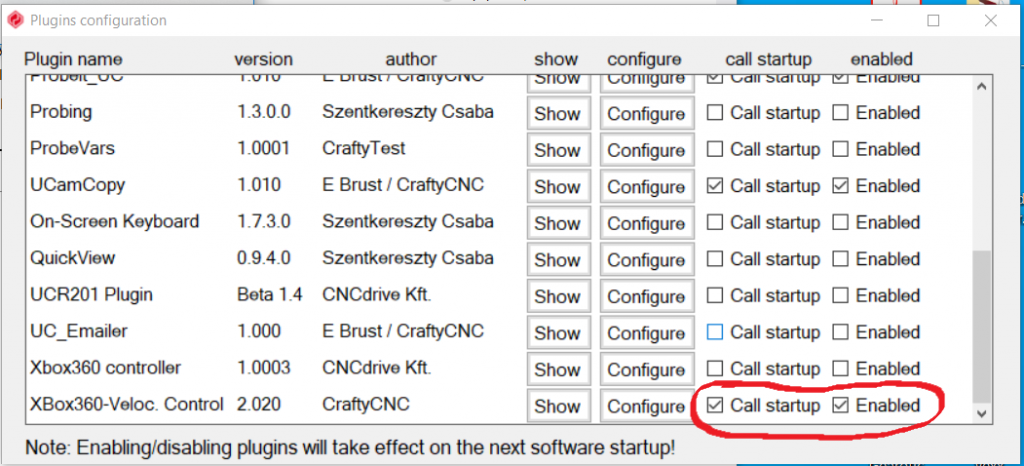INSTALLATION TROUBLE SHOOTING NOTES:
1) If you cannot find the plugin to enable it in UCCNC ‘configure plugins’, that means that you have the xboxcontroller.dll file in the wrong location (should be in [UCCNC\plugins] folder, or SlimDx isn’t found correctly. First, run the appropriate (x64 or x86 vresion) of the SlimDX runtime installers from the zip file. If that fails, Please install the SlimDX SDK.
2) If the plugin is found in the plugin configure window, and loading once enabled, but you see ‘loop error’ in the status bar and no response to the controller, check the following:
- Likely missing correct version of DirectX, please install the SlimDX SDK to get it installed on your computer. Reboot and try again. You can also try the files included in the ‘directx related files’ folder in the installation zip.
- Ensure that you are selecting both checkboxes ‘enable’ and ‘call startup’ in the UCCNC plugin configure window. The XBox plugin MUST load w/ UCCNC, you can not use ‘show’ button to load the plugin after UCCNC is loaded. Close and re-open UCCNC so they load together.